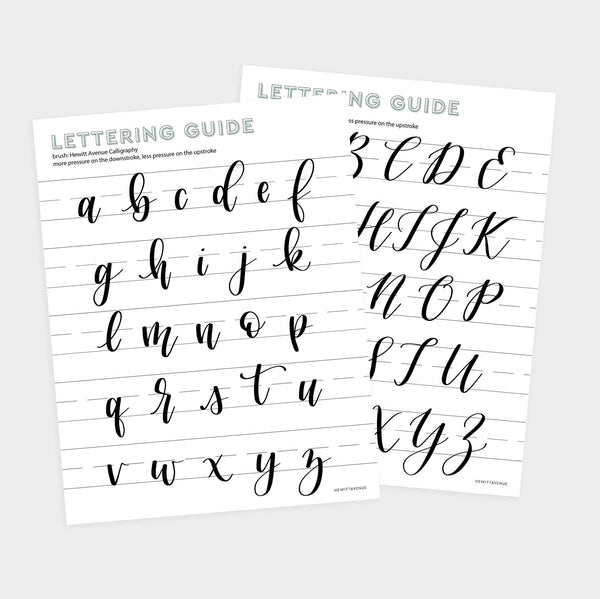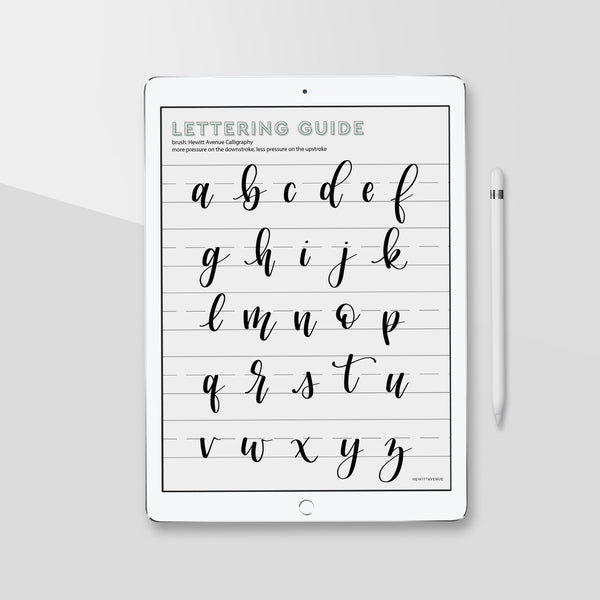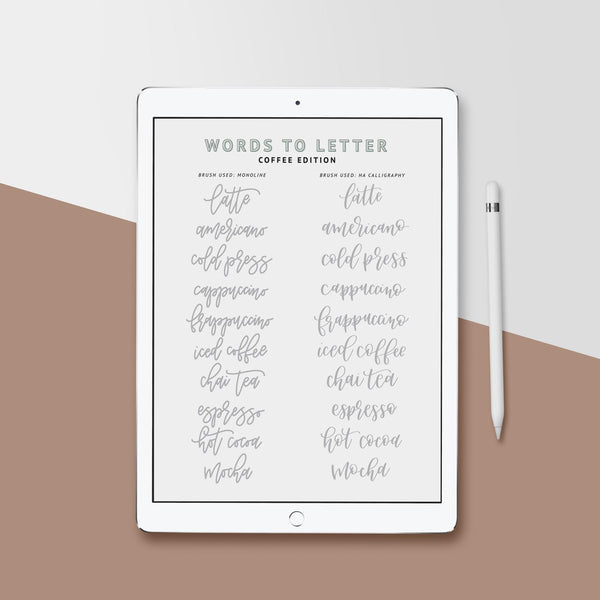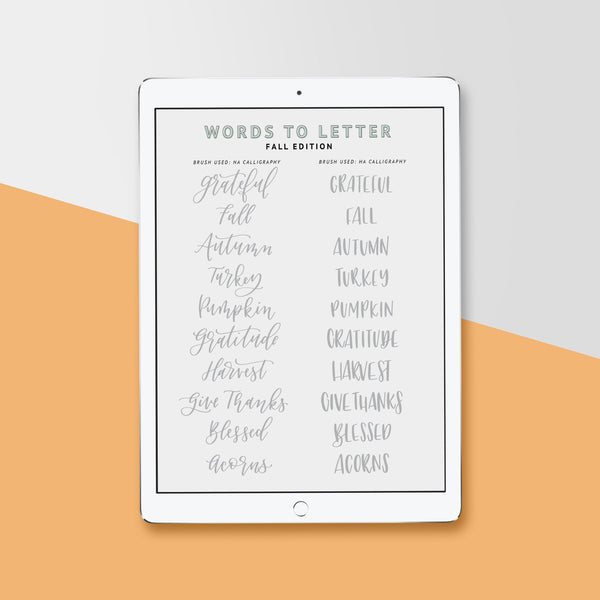Sans Serif Lettering Guide BUNDLE, LOWERCASE and UPPERCASE
Hewitt Avenue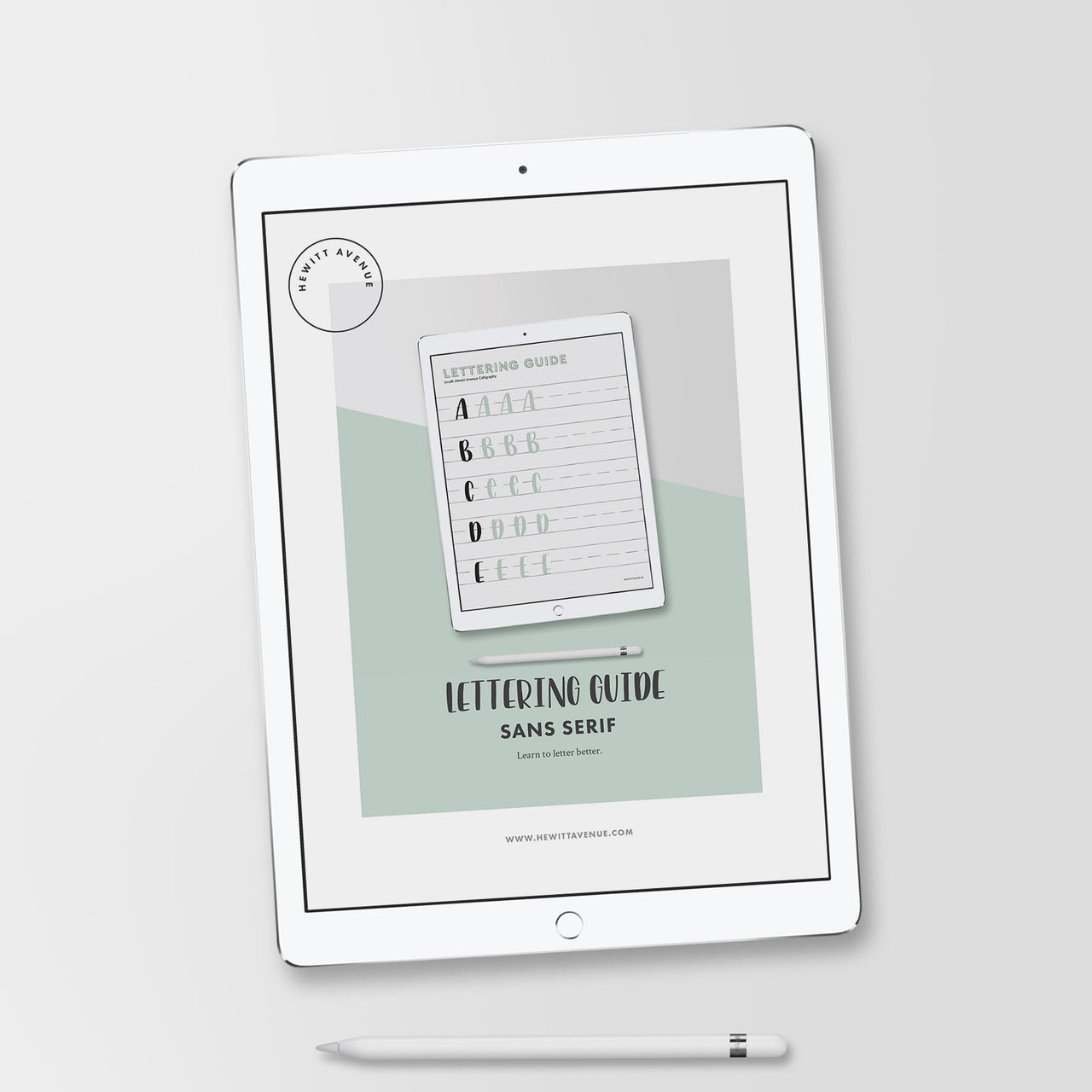







Welcome to our Lettering Guides! This is an instant download of BOTH the UPPERCASE and LOWERCASE sans serif (print) letters. Please read all the way through before purchasing. Happy lettering, my friends! This eBook lettering guide can be imported to the Procreate App for iPad Pro lettering practice or printed out at home. The attached download can be downloaded within minutes of purchase.
::::::Lettering guide details::::::
This eBook lettering guide features the basics of UPPERCASE and LOWERCASE sans serif letters focusing on one letter at a time, full alphabets, numbers/punctuation, practice words and phrases, PLUS one blank lettering guide with lines.
Included you get:
4-Page Instruction/Installation Guide
23-Page Lettering Guide
- Cover Page
- Full Alphabet in Black, upper and lowercase
- Full Alphabet in Mint (perfect for lettering over), upper and lowercase
- Pages with one lowercase letter per line
- blank Lettering Guide
- practice words
- practice quotes
- numbers
- punctuation
--
Requirements for iPad Lettering:
Apple iPad with OS 10/11 Apple Pencil or similar stylus Procreate App version 3 & 4 (found on the Apple App store)
Requirements for regular/traditional lettering:
A way to print your guides at home! You can use any brush but my favorites are Tombow Brand.
::::::Lettering guide details::::::
This eBook lettering guide features the basics of UPPERCASE and LOWERCASE sans serif letters focusing on one letter at a time, full alphabets, numbers/punctuation, practice words and phrases, PLUS one blank lettering guide with lines.
Included you get:
4-Page Instruction/Installation Guide
23-Page Lettering Guide
- Cover Page
- Full Alphabet in Black, upper and lowercase
- Full Alphabet in Mint (perfect for lettering over), upper and lowercase
- Pages with one lowercase letter per line
- blank Lettering Guide
- practice words
- practice quotes
- numbers
- punctuation
--
Requirements for iPad Lettering:
Apple iPad with OS 10/11 Apple Pencil or similar stylus Procreate App version 3 & 4 (found on the Apple App store)
Requirements for regular/traditional lettering:
A way to print your guides at home! You can use any brush but my favorites are Tombow Brand.
--
Zip file with Procreate brush and a PDF document with instructions on how to install brushes on your iPad. Still having issues? Troubleshoot with this article that explains it all: https://tinyurl.com/m7rdem6
Support: If you experience any problems not found within these instructions, please reach out to me and I'll be happy to help!
Suggested brushes:
1. Hewitt Avenue Calligraphy - the perfect basic modern calligraphy and lettering brush. It has a smooth texture and the perfect variation between thick and thin lines with pressure making it the ideal brush for images that will be turned into vectors.
2. Monoline - smooth, stiff, and no variation with pressure. You can, however, easily adjust the size of the brush to a wide variety of weights without losing the stiffness or unique quality.
OR
1. Pack of 10 Brushes
Please Read:
Want to try before you buy? Get your FREE Lettering Resources here.
Please note that these are digital files only. No physical product will be delivered. For easy installation, follow the installation guide provided. Happy lettering!
For behind the scenes details and sales, follow @hewittavenue on Instagram: #hewittavenuecalligraphy and #obsessedwithletters so we can cheer each other on!